-
[기본] 컴퓨터 그래픽 작업 하시는분들 계신가요? 광도 문제..2019.03.02 PM 06:24
• Main visual is bright. This image is very bright, luminosity (96/100). Image has the following colors: White, Light Taupe and Eggshell.
• Optional visual #1 is bright. This image is very bright, luminosity (95/100). Image has the following colors: White, Charleston Green and Platinum.
• Optional visual #2 is p-ositioned on white canvas. This image is too bright, luminosity (98/100). Image has the following colors: Baby Powder and White.
• Optional visual #3 is p-ositioned on white canvas. This image is too bright, luminosity (98/100). Image has the following colors: White and Ghost White.
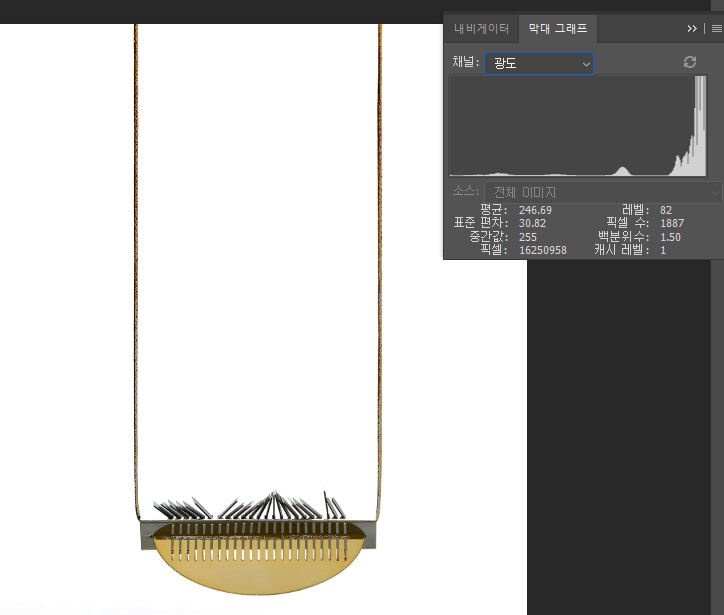

위에건 광도가 괜찮고 아래건 광도가 높아서 못 쓴다는거 같은데...........
도대체 뭐가 차이가 나는건지 모르겠습니다.
포토샵에서 그래프로 광도 항목 그래프를 찾아내긴 했는데 봐도 전혀 차이가 없는거 같은데.....
어떻게 해야 할까요?
- 글리젠 마이스터
- 2019/03/02 PM 06:36
조금 더 상세하게 적어주시면 다른분들이 도움 주시기 편하지 않을까 합니다.
너무 밝은 색상들이 문제라면 전채적으로 채도를 낫추거나 해당 색상만 바꿔주면 되지 않을까요?
- 강화인간
- 2019/03/02 PM 06:42
- 毛부리
- 2019/03/02 PM 06:44
- s_nighttt
- 2019/03/02 PM 06:45
원파일이 어디에서 만들어진 이미지인지,
어떤상황인지 등
기본적인 전제가 없어서 뭘 원하는지 모르겠어요
- LENANZES
- 2019/03/02 PM 06:47
- 병무청1
- 2019/03/02 PM 06:50
user error : Error. B.