-
[안드로이드] 안드로이드 터치 입력2012.11.04 PM 05:21
화면을 터치하여 자유곡선을 그리는 예제를 만들어보자.
소스는 안드로이드프로그래밍정복1[한빛미디어/김상형 지음]
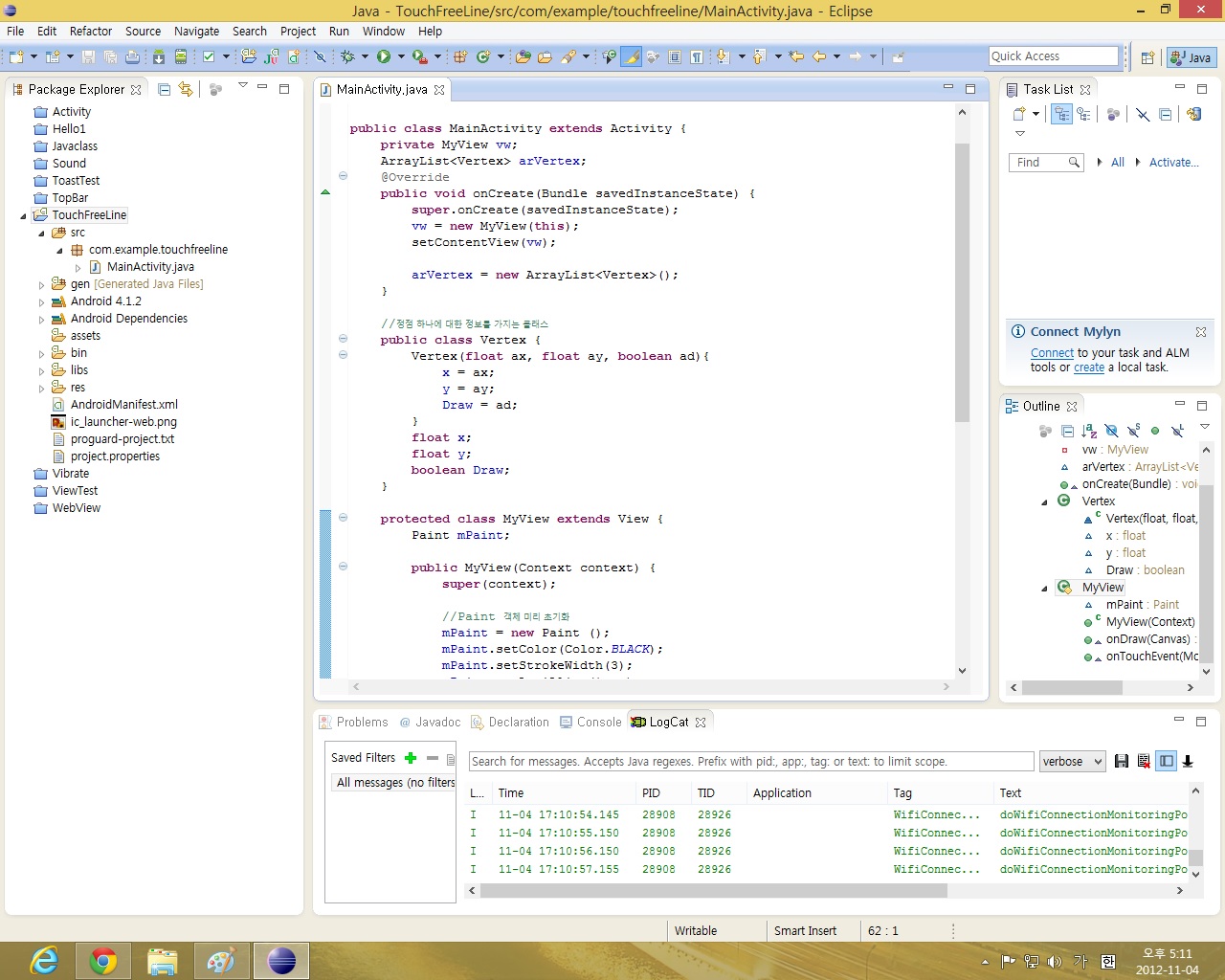
바로 .java로 들어갑니다.
package com.example.touchfreeline;
import java.util.ArrayList;
import android.app.Activity;
import android.content.Context;
import android.graphics.Canvas;
import android.graphics.Color;
import android.graphics.Paint;
import android.os.Bundle;
import android.view.MotionEvent;
import android.view.View;
public class MainActivity extends Activity {
private MyView vw;
ArrayList
@Override
public void onCreate(Bundle savedInstanceState) {
super.onCreate(savedInstanceState);
vw = new MyView(this);
setContentView(vw);
arVertex = new ArrayList
}
//정점 하나에 대한 정보를 가지는 클래스
public class Vertex {
Vertex(float ax, float ay, boolean ad){
x = ax;
y = ay;
Draw = ad;
}
float x;
float y;
boolean Draw;
}
protected class MyView extends View {
Paint mPaint;
public MyView(Context context) {
super(context);
//Paint 객체 미리 초기화
mPaint = new Paint ();
mPaint.setColor(Color.BLACK);
mPaint.setStrokeWidth(3);
mPaint.setAntiAlias(true);
}
public void onDraw(Canvas cavas) {
cavas.drawColor(Color.LTGRAY);
// 정점을 순회하면서 선분으로 잇는다.
for (int i=0;i
cavas.drawLine(arVertex.get(i-1).x, arVertex.get(i-1).y,
arVertex.get(i).x, arVertex.get(i).y, mPaint);
}
}
}
//터치 이동시마다 정점들을 추가한다.
public boolean onTouchEvent(MotionEvent event){
if (event.getAction() == MotionEvent.ACTION_DOWN){
arVertex.add(new Vertex(event.getX(), event.getY(), false));
return true;
}
if(event.getAction() == MotionEvent.ACTION_MOVE) {
arVertex.add(new Vertex(event.getX(), event.getY(), true));
invalidate();
return true;
}
return false;
}
}
}
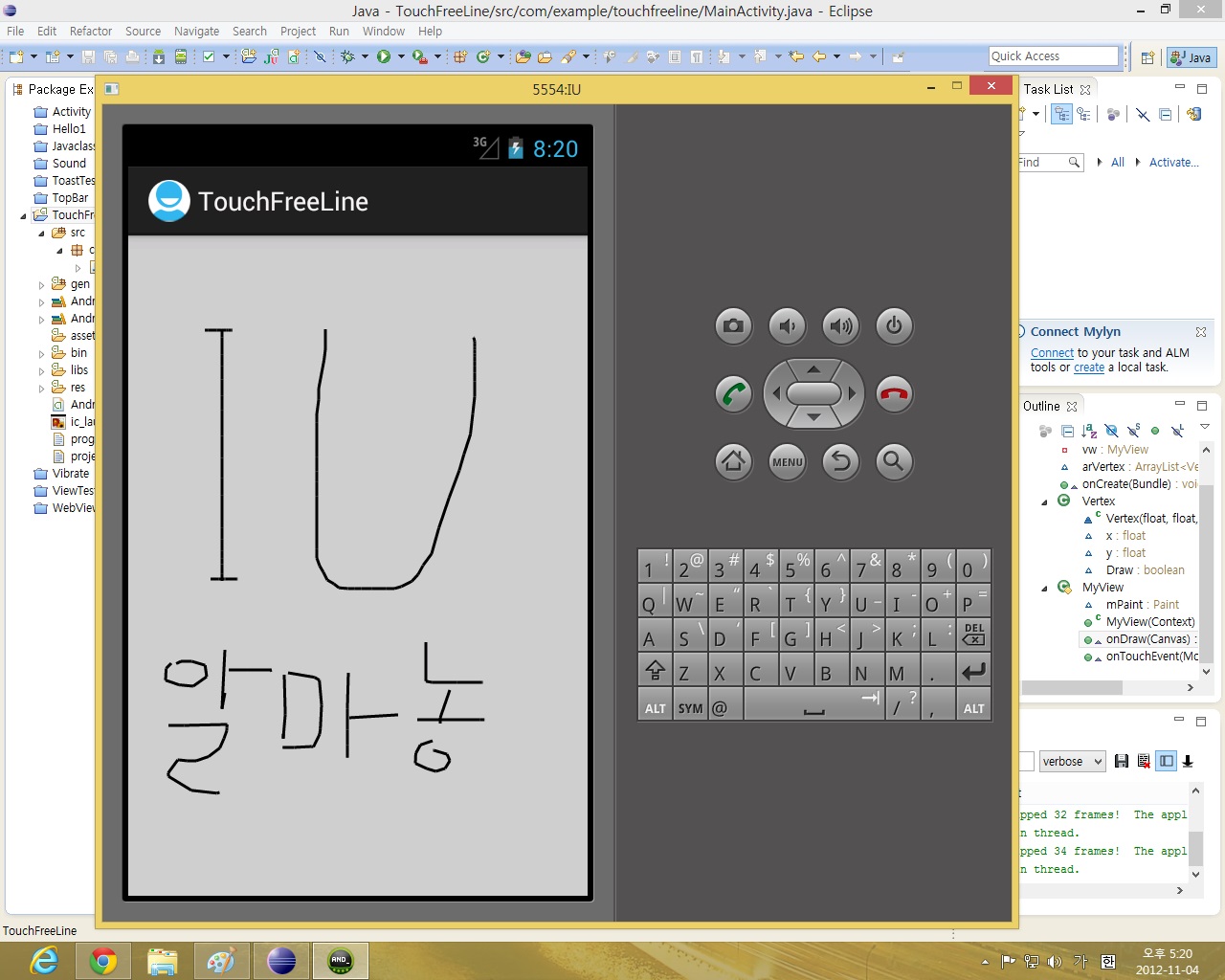
실기기로 확인해보시면 터치한곳에 선이 생깁니다.
댓글 : 1 개
- RainyNight
- 2012/11/04 PM 06:27
태그 체크 fail
user error : Error. B.