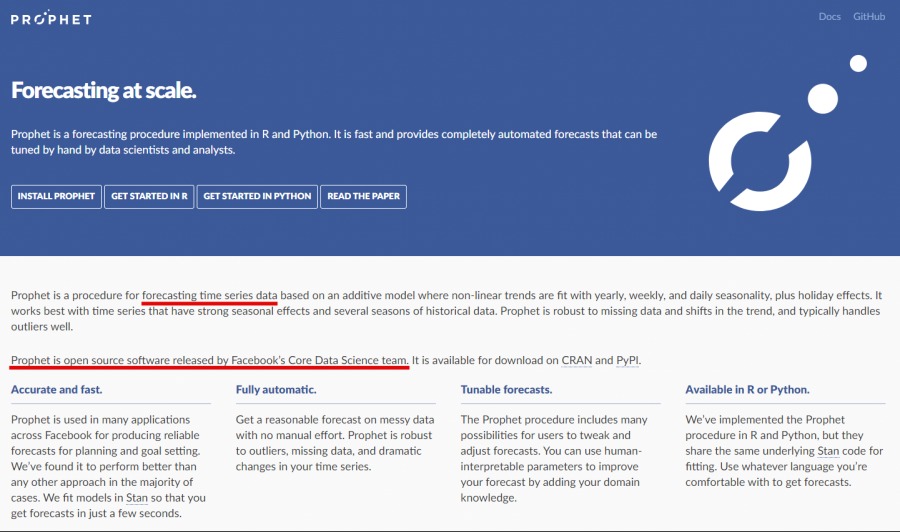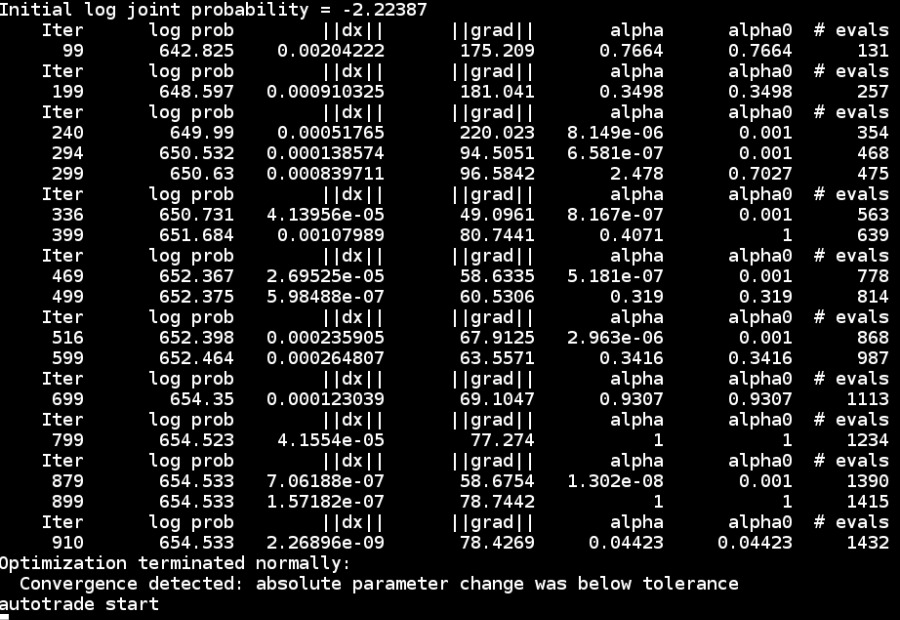-
[IT | 기술] 비트코인 트레이딩 자동화 (변동성 돌파 전략 + 머신러닝 시계열 예측)2021.05.29 AM 01:45
Python
https://www.python.org/downloads/windows/
pyupit
https://github.com/youtube-jocoding/pyupbit
비주얼 스튜디오 코드
https://visualstudio.microsoft.com/ko/
파이썬을 이용한 비트코인 자동매매 (개정판)
https://github.com/sharebook-kr/book-cryptocurrency/blob/master/ch07/07_13.py
조코딩 암호화폐자동화 관련 Github
https://github.com/youtube-jocoding/pyupbit-autotrade
AWS 가입 (프리티어)
https://aws.amazon.com/ko/free
AWS 인스턴스 설치 목록
패키지 목록 업데이트: sudo apt update
pip3 설치: sudo apt install python3-pip
pip3로 pyupbit 설치: pip3 install pyupbit
백그라운드 실행: nohup python3 bitcoinAutoTrade.py > output.log &
실행되고 있는지 확인: ps ax | grep .py
프로세스 종료(PID는 ps ax | grep .py를 했을때 확인 가능): kill -9 PID
* (추가) 서버에서 정상적으로 돌리려면 기준 시간 변경이 필요합니다.
ubuntu 서버 한국 시간으로 설정 :
sudo ln -sf /usr/share/zoneinfo/Asia/Seoul /etc/localtime
구글 Colab
https://research.google.com/colaboratory/
Windows 인공지능 (Prophet) 자동매매 환경 설치 방법
① Anaconda 설치 (https://www.anaconda.com/products/individual#Downloads)
(데이터 사이언스 관련 Package들이 설치되어 있는 Python)
② Visual Studio 터미널에서 라이브러리 설치
pip install pyupbit
pip install schedule
conda install -c conda-forge fbprophet
pip install pystan --upgrade
Ubuntu 20.4 인공지능 (Prophet) 자동매매 환경 설치 방법
4GB이상 RAM 필요 (AWS t2.medium 이상)
sudo apt update
sudo ln -sf /usr/share/zoneinfo/Asia/Seoul /etc/localtime
sudo apt install python3-pip
pip3 install pyupbit
pip3 install schedule
pip3 install pystan==2.19.1.1
pip3 install convertdate
pip3 install fbprophet