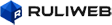Panasonic LX shot count
The Panasonic Lumix LX series of premium compact cameras has been highly appreciated for its larger-than-average sensors and its fast Leica-branded lenses. These advanced compacts are very well built and can provide good services for a long time. Yet, when buying or selling a used LX100, LX7, LX5 or LX3, it is often useful to know the number of actuations the camera has performed, as this information can provide an indication on how intensively it has been used. While the cameras use a numbering system for the images they store on the memory card, this counter is not strictly sequential, as it omits large quantities of numbers after certain intervals (in particular, when a new folder is created on the card). Luckily, the true shutter count is stored inside the Panasonic LX3 shutter count
Service menu (LX3) [shutterasia.com]cameras memory and can be retrieved by accessing hidden service menus, which are mainly intended for camera service personnel. Since apart from design and firmware the Leica D-Lux cameras are identical to their LX-cousins, they provide the same options to retrieve the actual shutter count from within the camera memory.
The procedure to obtain the number of actuations differs slightly between (groups of) cameras. The multiple steps to retrieve the shutter count for the LX or D-LUX cameras are outlined in distinct sections below. Corresponding information for the FZ and G series of Lumix cameras can be found, respectively, on the Panasonic FZ actuations count and G-series shutter count pages. Some steps involve pressing several buttons simultaneously, which can be tricky, but is necessary. No problems have been reported to date from accessing the hidden menus, but care should be taken in following the individual steps in proper order. Also, kindly note that you will perform the procedures outlined below at your own risk.
Finding the shutter count on the Panasonic LX100 and the Leica D-Lux (Typ 109)
With your camera's battery well charged, perform the following steps in sequence:
Insert a memory card into the card slot;
Turn the camera ON and take a picture;
Turn the camera OFF;
Select single shot mode;
Press and hold simultaneously the DISPLAY, AF/AE LOCK, and RIGHT ARROW buttons, while turning the camera ON;
Now, press and hold the AF/AE LOCK button together with the MENU/SET and LEFT ARROW buttons;
Repeat the last step, that is, press and hold the AF/AE LOCK button while pressing the MENU/SET and LEFT ARROW buttons. A two-page operation history display will appear;
Press DISPLAY to toggle between the two information menus;
Write down the number next to PWRCNT. This is how many times the camera has been powered up;
Write down the number next to SHTCNT. This is the shutter activation count;
Write down the number next to STBCNT. This is the number of times the flash has fired;
Switch the camera off to revert back to normal operating mode.
Congratulations, you have successfully retrieved the information on your camera's shutter actuations!
Finding the shutter count on the Panasonic LX5 and LX7, as well as the Leica D-Lux 5 and D-Lux 6
With your camera's battery well charged, perform the following steps in sequence:
Set the mode dial to P (Program AE mode);
While pressing both the MOVIE and UP buttons simultaneously, turn the camera ON;
Press the MOVIE, MENU/SET and LEFT buttons simultaneously;
Now an Error Code Display appears;
Again, press the MOVIE, MENU/SET and LEFT buttons simultaneously;
Now the Operations History Display appears;
Write down the number next to PWRCNT. This is how many times the camera has been powered up;
Write down the number next to SHTCNT. This is the shutter activation count;
Write down the number next to STBCNT. This is the number of times the flash has fired;
Switch the camera off to revert back to normal operating mode.
Congratulations, you have successfully retrieved the information on your camera's shutter actuations!
Finding the shutter count on the Panasonic LX3 and the Leica D-Lux 4
With your camera's battery well charged, perform the following steps in sequence:
Set the mode dial to P (Program AE mode);
Set the REC/PLAYBACK selector switch to REC;
While pressing both the FOCUS and UP buttons simultaneously, turn the camera ON;
Press the FOCUS, MENU/SET and LEFT buttons simultaneously;
Now an Error Code Display appears;
Again, press the FOCUS, MENU/SET and LEFT buttons simultaneously;
Now the Operations History Display appears;
Write down the number next to PWRCNT. This is how many times the camera has been powered up;
Write down the number next to SHTCNT. This is the shutter activation count;
Write down the number next to STBCNT. This is the number of times the flash has fired;
Write down the number next to PSVCNT. This is the number of times the auto power off has actuated;
Switch the camera off to revert back to normal operating mode.
Congratulations, you have successfully retrieved the information on your camera's shutter actuations!
|