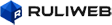****Regarding WebCam****
Frequently we have folks ask where the webcam driver is so they can download it. The webcam does not require a device driver. It uses the microsoft driver. For the webcam software which came pre-installed with your system, see below, item #15.
1. Chipset Driver
2. USB 3.0 Driver (11xR3, 14x, 17xR3, 18x only)
3. Intel RST Driver / Intel Management Engine
4. Freefall Sensor Driver (Optional - many members choose not to install this. Also, as long as your drive supports it, the 'App' will work with aftermarket drivers)
5. Alienware On-Screen Display Driver
6. INTEL/AMD/NVIDIA Display Driver
Optimus systems require the Intel Driver be installed prior to the NV Driver. So if you have an M11xR2/R3, M14x or M17xR3, install the Intel Driver FIRST.
If you have a 17xR3 with 3D option, Optimus does not apply to you and the Intel driver is not needed
For M17xR3 with AMD, install the AMD Display Driver. AMD owners report the Intel HD Graphics driver is included with the AMD installer.
For M18x with AMD,
If you are unable to switch between the AMD GPUs and the iGPU (Intel HD 3000), try the following:
1. FN+F7 to initiate the GPU switch call.
You will be greeted by a dialog box:
BinaryGFX Keypress Detected. Choose Yes to continue (a system reboot is required) or No to cancel.
2. Select 'Yes' and the system will shutdown.
3. Once the shutdown has completed, power up the system.
4. When you are back at the desktop, run the IntelHD driver installer (grab it from the M18x Driver Download page - linked earlier in this post).
5. Once the driver is installed, reboot and when you return to the desktop, hit FN+F7 again (dialog box will display).
6. Select 'Yes' to switch and the system will again shutdown.
7. Once you power back up you will again be in discrete mode (AMD GPUs active).
Done - iGPU driver has been installed.
7. LAN Driver
8. Wireless Network Driver
9. Audio Driver
10. Bluetooth Driver
11. Touchpad Driver
12. Media Card Reader Driver
13. Remote Control/Infrared Driver (Older systems - M15x, M17xR1/R2)
14. Alienware Command Center
NOTE: Command Center should always be installed last.
15. Log in over @ https://smartsource.dell.com to grab any apps which came bundled with your system that were not included on the Resource DVD. Webcam application is one of them.