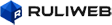Question>
아래 동영상을 보고 공부 중임.
http://www.youtube.com/watch?v=qgEZvnZf-QU#t=70
29초쯤 보면, Actor class의 category 중에
'Uncategorized -> AmbientCreature -> AmbientCreature_Fish' 이런 식으로
찾아 들어가는 장면이 나옴.
그런데, unreal editor를 띄워 보면, 해당 category가 없음.^^;;;;;
(정확히 말하면, 'AmbientCreature' 이후로 없음.)
동영상처럼 category가 나오게 하려면 어떻게 해야 하는가?
-------------------------------------------------------------
Answer>
얘기하시는 내용은 class를 만들 때, ClassGroup을 사용하시면 해결됩니다.^^
ClassGroup에 대해서는 아래 link를 참고해 주시고요.
http://udn.epicgames.com/Three/Unreals!cripClassesKR.html
위 link 내용을 참고해서 동영상의 category가 보이게 하려면,
class를 만드실 때, 아래와 같이 ClassGroup()를 사용하시면 됩니다.
class AmbientCreature_Fish extends Actor placeable ClassGroup( Uncategorized, AmbientCreature );
주의할 점은 'placeable'을 꼭 넣어 주어야 한다는 점입니다.
'placeable'이 빠질 경우, 기본 설정 상태에서는 content browser에 나타나질 않습니다.^^;;;;;
Tag:
안기훈, Kee Hoon Ahn, Unreal, UDK, iPhone, iPad, app, 앱, iOS