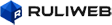현재 level에 비해서 기존 UT의 player character가 너무 작아서 조정을 하려고 함.
자체 제작한 custom character가 아니라, UT character를 얘기하는 것임.
'changesize' console 명령을 사용하니까, size가 커지기는 하는데,
앉기를 시도하면 다시 원상복구가 됨.
또한, 높이만 아니라 앞뒤 좌우 크기까지 커지고,
collision model마저 커져서 사용하기 곤란함.
바라는 사항은 3가지임.
1> player의 높이(키)만 키움.
2> 그에 맞게 camera 조정.
3> 그에 맞게 collision model 조정.
어떻게 접근해야 하는가?
-------------------------------------------------------------
Answer>
1인칭에서는 자기 자신이 보이지 않기 때문에,
키나 높이라는 개념이 애매할 수 밖에 없습니다.^^;;;;;
일단, Pawn class에 다음 변수가 정의되어 있습니다.
unreal engine 3의 경우:
Pawn.uc
var(Camera) float BaseEyeHeight;
var(Camera) float EyeHeight;
unreal engine 4의 경우:
Pawn.h
public:
UPROPERTY(EditAnywhere, BlueprintReadWrite, Category=Camera)
float BaseEyeHeight;
/* 추신: unreal engine 4는 EyeHeight가 없습니다.^^;;;;;;;;;;;;;; */
따라서, BaseEyeHeight나 EyeHeight를 조정하시면, 1인칭 시점에서의 눈높이를 조정할 수 있습니다.^^
하지만, 상황에 따라서는 위 방법이 통하지 않을 때도 있습니다.^^;;;;;
그 때는 아래 link를 참고해 주세요.
http://cafe.naver.com/igc123/39
http://cafe.daum.net/igc123/K3VE/31
그리고,
player의 높이(키)와 collision model을 조정하고 싶으시면,
pawn이 가지고 있는 collisionComponent나 cylinderComponent의
변수들을 조정하시기 바랍니다.^^
unreal engine 3의 경우:
Actor.uc
var(Collision) editconst PrimitiveComponent collisionComponent;
Pawn.uc
var CylinderComponent cylinderComponent;
unreal engine 4의 경우:
DefaultPawn.h
public:
UPROPERTY(Category=Pawn, VisibleAnywhere, BlueprintReadOnly)
TSubobjectPtr
/* 추신: unreal engine 4는 cylinderComponent가 없습니다.-_-;;;;;;;;;;;;;;; */
unreal engine 3 기준으로 한다면,
cylinderComponent의 collisionRadius와 collisionHeight를 조정하시면 되겠습니다.
( collisionRadius가 충돌로 인지되는 pawn의 반지름이고요.
collisionHeight가 충돌로 인지되는 pawn의 높이입니다. )
Tag:
안기훈, Kee Hoon Ahn, Unreal, UDK, iPhone, iPad, app, 앱, iOS