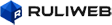Question>
질문1:
udk로 마법진 이펙트를 하고싶은데
튜토리얼이 암만 찾아봐도 안나오더라구요 ㅠ
그리고 얼음얼리는 이펙트도 해보고싶은데 하는방법이나
나와있는곳좀 알려주시면 감사하겠습니다.
질문2:
답변 감사드리구요 ㅎ
요런걸 해보고싶은데 전혀 감이안잡혀서 ㅠㅠ
https://www.youtube.com/watch?v=WHWDD_MjgQE
근데 제가 완젙초보라 메뉴얼보단 어디 따라하기식이 이해가 더될거같은데 ㅎ ㅠ
따라하긴 없는걸까용 ㅠ
-------------------------------------------------------------
Answer>
답변1:
mesh emitter와 rotation module을
이용해서 마법진 구현하시려면 아래 참고하시고요.^^
http://cafe.naver.com/igc123/232
http://cafe.daum.net/igc123/K3VE/176
마법진에 추가적인 효과를 더 넣고 싶으시면 아래를 참고해 주세요.^^
http://cafe.naver.com/igc123/269
http://cafe.daum.net/igc123/K3VE/205
얼음 얼리는 효과라고 하시니 너무 막연하네요.^^;;;;
만드시려는 effect의 내용을 6하 원칙에
입각해서 구체적으로 기술해 주시면 살펴 보겠습니다.^^;;;;
답변2:
동영상을 봤는데요.
동영상이 'Heroes of the Storm'의 skill '신드라고사 소환'이네요.^^;;;;;
저거 자세하게 설명하면, 정말 며칠은 걸려서리..^^;;;;;;;
관련 emitter module만 대략 설명하면 아래와 같습니다.
1>용의 소환.
용은 skeletal mesh를 만드시고, Spawn() 함수로 소환되는 거라서리 effect와는 관계 없고요.^^;;;;;
이건 TA나 programmer와 상의하시거나 관련 kismet(or blue print)로 처리하시기 바랍니다.
( 용이 날아서 이동하거나, 날개를 움직이는 것도 마찬가지 입니다.^^;;; )
그리고, 용 소환시 나오는 위로 올라가는 다수의 빛 줄기들은
velocity module과 spawn module의 rate와 burst로 해결하시기 바랍니다.^^
velocity module 관련 link는 아래를 참고하시고요.
unreal engine 3(or UDK):
http://udn.epicgames.com/Three/ParticleSystemReferenceKR.html#Velocity 모듈
unreal engien 4:
https://docs.unrealengine.com/latest/KOR/Engine/Rendering/ParticleSystems/Reference/Modules/Velocity/index.html
spawn module 관련 link는 아래를 참고하세요.
unreal engine 3(or UDK):
http://udn.epicgames.com/Three/ParticleSystemReferenceKR.html#Spawn 모듈
unreal engien 4:
https://docs.unrealengine.com/latest/KOR/Engine/Rendering/ParticleSystems/Reference/Modules/Required/index.html
2>용이 내뿜는 냉기.
emitter에 beam module(beam sourc, beam target)을 올려서 해결하시기 바랍니다.^^
beam module에 대해서는 아래 link 참고하시기 바랍니다.
unreal engine 3(or UDK):
http://udn.epicgames.com/Three/ParticleSystemReferenceKR.html#Beam 모듈
unreal engien 4:
https://docs.unrealengine.com/latest/KOR/Engine/Rendering/ParticleSystems/Reference/Modules/Beam/index.html
3>땅에서 솟아 나오는 얼음 덩어리들.
얼음 덩어리는 3DS max로 만드셔서, mesh emitter로 생성하게 하시기 바랍니다.^^
unreal engine 3(or UDK)의 경우:
http://udn.epicgames.com/Three/ParticleSystemReferenceKR.html#Mesh 타입데이터
unreal engine 4의 경우:
https://docs.unrealengine.com/latest/KOR/Engine/Rendering/ParticleSystems/Reference/TypeData/Mesh/index.html
얼음 덩어리가 점점 커지는 효과는 size module로 해결하시면 되고요.
unreal engine 3(or UDK)의 경우:
http://udn.epicgames.com/Three/ParticleSystemReferenceKR.html#Size 모듈
unreal engine 4의 경우:
https://docs.unrealengine.com/latest/KOR/Engine/Rendering/ParticleSystems/Reference/Modules/Size/index.html
5>얼음과 냉기에서 생기는 차가운 김.
차가운 김의 표현은 particle module의 sub uv(또는 sub image index) 기능으로 하면 됩니다.^^
( flipbook 구현한다고 생각하시고 만드시면 됩니다.^^ )
unreal engine 3(or UDK)의 경우:
http://udn.epicgames.com/Three/ParticleSystemReferenceKR.html#Particle 모듈
unreal engine 4의 경우:
https://docs.unrealengine.com/latest/KOR/Engine/Rendering/ParticleSystems/Reference/TypeData/GPUSprites/index.html
이건 불 effect 구현할 때 생기는 연기와 같은 원리입니다.
다만 연기는 검은 색에 가깝게 표현하고, 차가운 김은 파란색과 흰색에 가깝게 표현한다는 점만 다릅니다.^^;;;;
그냥, 보이는 것만 대략 써 봤고요.
실제 구현하려면, 더 많은 module들이 필요할 겁니다.
그건 님이 연구하셔서, 취향대로 붙여 보시기 바라고요.^^
그리고, effect 관련 동영상 강좌를 보시려면 아래 link의 cafe에 가입해서 보시기 바랍니다.
http://cafe.naver.com/unrealfx
effector 분들이 많으셔서, 관련 동영상 자료가 많더라구요.^^
Tag:
안기훈, Kee Hoon Ahn, 언리얼, Unreal, UDK, iPhone, iPad, app, 앱, iOS