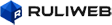- 파이선
https://www.python.org/downloads/ : python-3.7.3-amd64.exe (파일명은 amd64 이지만 'for AMD64/EM64T/x64')
- Anaconda
https://www.anaconda.com/distribution/ : Anaconda 2019.03 for Windows Installer
----------------------------------------------
! Anaconda> 라고 되어있는 것은 'Anaconda Prompt' 를 실행한 후 커맨드를 입력한다.
! Python> 이라고 되어있는 것은 '명령 프롬프트'를 실행한 후 커맨드를 입력한다.
Anaconda> conda update -n base conda // 아니콘다 업데이트
Anaconda> conda update --all // 모듈 업데이트
Python> pip install tensorflow // 텐서플로 설치
Python> python -m pip install --upgrade pip // pip 업데이트
Anaconda> conda create -n tensorflow python=3.7 // 콘다 환경 만들기 (?)
Anaconda> activate tensorflow // 텐서플로 액티베이트. 프롬프트가 바뀜.
----------------------------------------------
Python TEST 코드 (모두 설치한 후 Python을 실행한 후 쳐본다)
>>> import tensorflow as tf
>>> hello = tf.constant('Hello, TensorFlow!')
>>> sess = tf.Session()
>>> print(sess.run(hello))
b'Hello, TensorFlow!'
>>>
>>> a = tf.constant(10)
>>> b = tf.constant(32)
>>> print(sess.run(a+b))
42
----------------------------------------------
2019-07-01 17:36:04.799106: I tensorflow/core/platform/cpu_feature_guard.cc:142] Your CPU supports instructions that this TensorFlow binary was not compiled to use: AVX2
라는 에러가 나왔는데 bazel을 설치하고 tensorflow를 AVX2 에 맞게 빌드를 해야 에러가 안나온다고 한다.
Anaconda> conda install bazel // bazel 설치???
숙제) bazel build 에 관해서 찾아서 AVX2 빌드를 다시 할 수 있는 지식을 갖춘다.