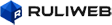하..지금 공부하고 있는데
제 뇌로는 한계가 있네요..
현재 if(v.getId()==R.id.button4){
}
이 버튼4 라는 곳안에 append 기능을 쓰고 싶거든용..
예를 들어 1을 입력해서 버튼4를 누르면 1뒤에 똑같이 복사가 되서 11
ㅎ을 입력하고 버튼4를 누르면 ㅎㅎ 가 되는 기능을 구현하고 싶거든요..ㅠㅠ
"똑같은 문자를 복사해서 뒤에 붙이기"인데
append 기능을 쓰라는데 코딩구현을 못하겠네요..잼병이라..
혹시 아시는 분 계신가요?